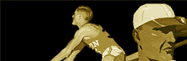 
|
|
 
|
|
|
|
|
|
|
|
||||
|
EFS Caribbean is the third party company which The Hall of Fame Casino uses to conduct all real money transactions. This includes all foreign currency exchanges and also provides a secure gateway when setting up a The Hall of Fame Casino account. Electronic Financial Services Caribbean Inc. (EFS), based in St. John's Antigua, acts as an international currency converter and a secure Internet transaction gateway to financial institutions for on-line merchants. Through its alignments with major banks, EFS performs conversion of world currencies, for transaction fees, into "e-cash" and then back to hard currencies. This service is provided to Internet merchants and other associated companies. EFS utilizes Starnet Communications International Inc's proprietary STAR-MX encoding and processing technologies which allow for complete security for financial transactions and for services such as Internet home shopping. All EFS operations are in US dollars. Pin Number Your Personal Identification Number (PIN) is required before you can withdraw any funds from The Hall of Fame Casino. It is a further step in securing that only you can access money in your account. This number will be sent via e-mail, and this will happen the first business day after your first attempt to withdraw funds. Please allow sufficient time as it may take up to 15 days depending upon your geographical location. Taxes Paying taxes on your winnings all depends upon the jurisdiction in which you reside. The Hall of Fame Casino will not provide details of individual's net proceeds or losses. This is up to the individual to declare to the proper authorities. ATM Machine You will find the "MONEY" button on the menu bar at the left-hand side of your screen. Click on the word "MONEY" to enter into the finance area. You must first deposit funds into your EFS account and buy V-Chips before you can begin playing The Hall of Fame Casino. This can be done a number of ways, including credit card, wire transfer, or cheque. Click on the "B" button "DEPOSIT" on the right to enter into the DEPOSIT area. After you have deposited your funds, you can purchase V-Chips up to the amount of money that is currently in your account. V-Chips are the currency used in The Hall of Fame Casino for all betting activities. Click on the "C" button "V-CHIP ACCOUNT" on the left side of the screen to enter into the V-Chip area. Now hit the "B" button "BUY V-CHIPS" to complete your transaction. Once you are finished you will be ready to place a bet. Deposit To deposit funds into your EFS account, click on the "B" button "DEPOSIT" on the right side of the machine. Choose the way you want your money to be deposited into your account. Fill out the necessary information on the form provided. Credit cards are the quickest way to deposit money into your account and this process should only take a few seconds. Important: All of our sites use address verification, so please ensure that you are using the same zip code as the address that your credit card was issued to when filling in your information. If you receive a decline message, DO NOT try your card again as funds will be held by your bank unnecessarily. Contact our customer service department at 1-888-685-7619 and they will assist you. On your very first deposit, you will be awarded a 10% bonus to your account. Please note that this bonus will only be paid out after you have made bets equal to the amount of the initial deposit. If you deposit your funds using an alternative method (not a credit card), a The Hall of Fame Casino administrator will confirm your deposit via e-mail when your funds have been received. Note: There is a limit of 5 deposits a day. Deposits are also limited to $500 per day and $2000 per month. Note on credit cards: Any given credit card can only be used on one account. There is a limit of 5 different credit cards which can be used on any one account. Withdraw When you are ready to withdraw funds from your account, go into the money section. Click on the "C" button "WITHDRAW" on the right side of the machine and choose the withdrawal method: either credit to your credit card or cheque. The amount that is credited to your card CANNOT be larger than the amount you deposited initially. For example, if you originally deposited $200 via credit card and your current balance is $500 and you wish to withdraw $400 dollars, $200 can be credited to your card and a $200 cheque can be mailed to you. You will have to enter your PIN number and fill out the rest of the information in order to receive your funds. As an added security measure your PIN number will be issued to you via e-mail. You must submit this number every time you wish to withdraw funds, so make sure you keep this number in a safe place. In order to withdraw real money from your EFS account you must have a balance. In addition, you must sell your V-Chips before you can withdraw your "for real" winnings. Note: There is a minimum of $20 for each withdrawal unless you are closing your account. SSL EFS Caribbean uses the SSL Protocol to provide privacy and reliability between two communicating applications. SSL uses 128 bit encryption which ensures server and client authentication through encrypted algorithms and cryptographic keys. This, coupled with the STAR-MX proprietary software, ensures the best possible security for all EFS transactions. Back to Help |
|||||